Apple TV+ looks bad (in Browsers)

ChatGPT was used in parts for the translation of this article from German to English.
If you’re not satisfied with the quality of Apple’s streaming service, it likely has to do with your choice of playback device. When I tried to watch Prehistoric Planet on my Windows PC using the Firefox browser, I was baffled. Why did it look like a YouTube video from 2007? I was very confused and frustrated. Instead of spending the evening enjoying perhaps the best modern portrayal of dinosaurs, I had to wonder what was going wrong. After a quick Google search, it turns out:
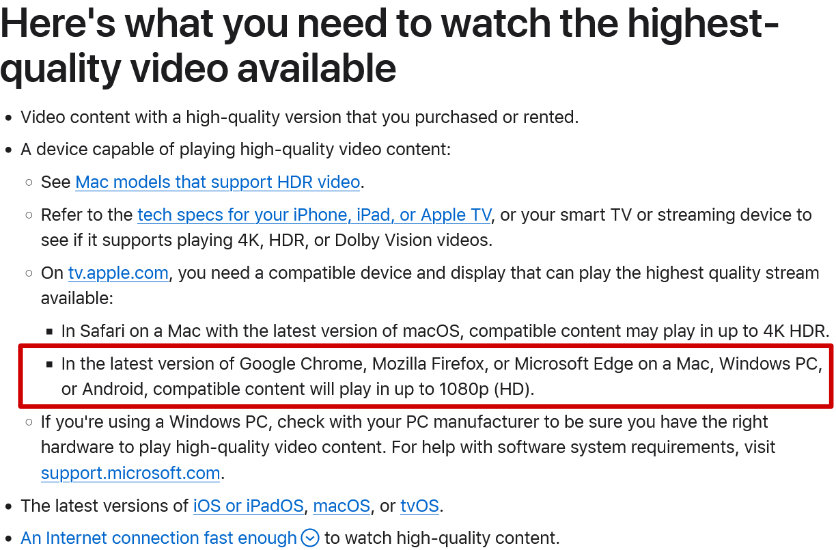
This statement confused me even more because I often watch videos on YouTube in 1080p resolution and never get the feeling that I’ve just inserted a DVD into my PlayStation 2. Feeling a bit frustrated, I decided to watch the trailer for Prehistoric Planet on YouTube and was absolutely convinced that it looked significantly better. So, I made it my mission to compare the YouTube trailer with the scenes on Apple TV+ (in Firefox). And the difference, I believe, is quite obvious.

What first stands out are the color and brightness, but that’s likely intentional for the trailer. What bothers me the most, and is especially noticeable in motion, is the resolution and the compression artifacts, which give everything a very blurry, blocky look. Online video is always compressed because video files are quite large. So whether it’s on YouTube, Netflix, or Apple TV+, in order to stream video over the internet, it has to be compressed. But as this example shows, the settings used for streaming can make a dramatic difference. Additionally, some scenes are particularly challenging for video compression, such as very small, moving details.
Check out this short video explanation by Tom Scott:
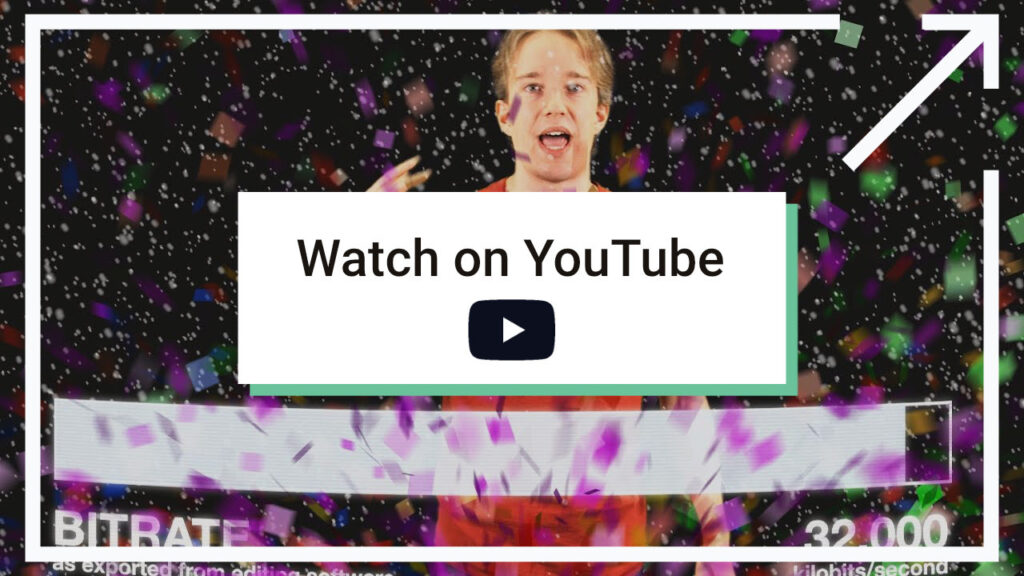
So, for dinosaur skin, it’s far from ideal, and large landscape shots, which contain many intricate details, also suffer from poor or inefficient compression. In other words, the entire documentary series Prehistoric Planet, which is exclusive to Apple TV+, is just a shadow of itself when viewed in non-Apple browsers.
So, if you watch the trailer on YouTube and think, “That looks amazing, I’ll probably subscribe to Apple TV+ for a while!” and then get presented with the documentary in that same browser with this quality, you’re almost certainly going to be disappointed. At least, I was.

To be sure that this was the quality Apple intended, I tested two other devices using the same internet connection. First, on my old iPad, where it looked completely normal, just as I would expect modern web video to appear. The second device was my Nvidia Shield (an Android-based streaming box), and lo and behold, it looked great there as well, allowing me to finally enjoy my dinosaur evening.

On streaming boxes (like Google TV or Amazon Fire TV Stick) and smart TVs, I suspect Apple doesn’t dare throttle the quality because it would be especially noticeable on large screens. Even though Apple itself states that browser playback is limited to 1080p, a comparison with the 1080p trailer from the official Apple TV+ YouTube channel shows that a lot of quality is clearly being somewhat deliberately left out. That’s really unfortunate, especially for such a high-effort production exclusive to their platform. And since Prehistoric Planet isn’t even the only series worth watching on Apple TV+, they should at least try to make it as accessible as possible. All the time and passion poured into these shows should be reason enough for that.

Now, even though I’ve watched Prehistoric Planet and would love to recommend it, Apple’s shameless treatment of non-Apple users as second-class customers dampens my enthusiasm a bit. There’s supposed to be an Apple TV+ app for Windows coming out later this year, and I expect that will solve the problem. But for now, the fact remains that some of the unique productions on Apple TV+ can only be viewed in inferior quality on non-Apple browsers. Simply because Apple wants it that way.
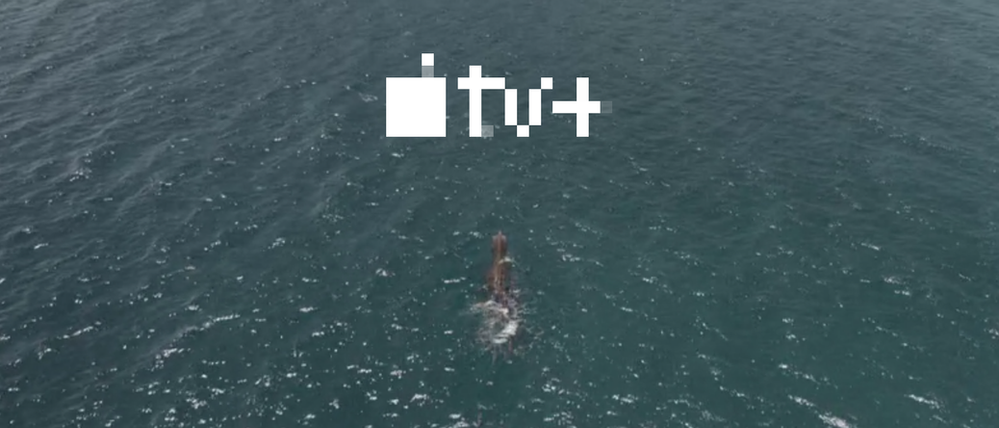
Addendum:
The images are all slightly zoomed in for illustration, but otherwise unchanged. The difference is most noticeable on larger screens.